New Features of the Open Beta 1 Update
The open beta 1 update for the Nothing Phone 1 introduces exciting new features to enhance the user experience. One of the notable additions is the three-finger swipe gesture for capturing screenshots, providing a convenient and intuitive way to capture and share content from the device. Additionally, the update includes a redesigned home and lock screen customization page, allowing users to personalize their device with ease. New widgets have also been added, offering more options for customization. Furthermore, the update brings improvements to the camera and system stability, enhancing the overall performance of the device.
How to Install the Open Beta 1 Update

To install the open beta 1 update for the Nothing Phone 1, users can follow a simple process. First, they need to download the Install Beta APK from the official Nothing website or authorized sources. Once the APK is downloaded, users can proceed to update their handset by following the on-screen instructions. It is recommended to perform the update while connected to a strong Wi-Fi network to ensure a smooth and uninterrupted installation process. After the update is complete, users can explore the new features and enhancements brought by the open beta 1 update.
Benefits of the Nothing OS 2.5 Based on Android 14
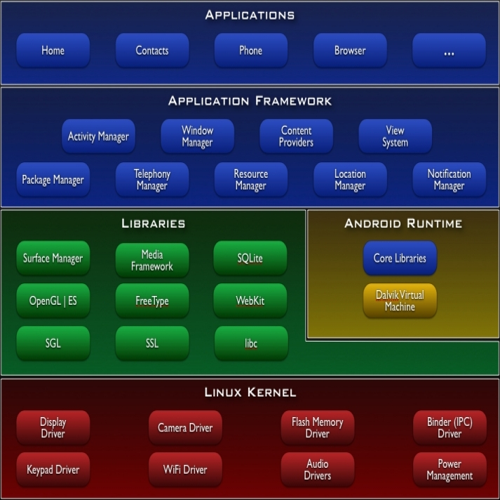
The Nothing OS 2.5, based on Android 14, offers a range of benefits to users of the Nothing Phone 1. With the latest update, users can experience improved performance, enhanced security features, and a more intuitive user interface. The integration of Android 14 brings compatibility with the latest apps and services, ensuring that users can make the most of their device. Additionally, the Nothing OS 2.5 introduces optimizations for battery life and system efficiency, contributing to a seamless and reliable user experience.
Community Feedback and Future Updates

As the open beta 1 update for the Nothing Phone 1 is rolled out, the community’s feedback and response are crucial for the ongoing development of the device. Users are encouraged to share their experiences with the new features and improvements, providing valuable insights for future updates. The Nothing team is committed to delivering regular updates and enhancements to ensure that the Nothing Phone 1 continues to meet the evolving needs of its users. Stay tuned for further announcements and updates from Nothing as the device continues to evolve.
Conclusion
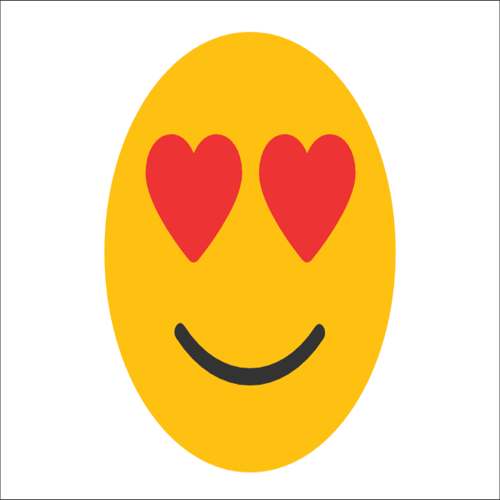
The open beta 1 update for the Nothing Phone 1 brings a host of new features and improvements, enhancing the user experience and performance of the device. With the introduction of the three-finger swipe gesture for capturing screenshots, redesigned home and lock screen customization, new widgets, and camera and system stability enhancements, users can look forward to a more versatile and reliable device. By following the simple installation process, users can take advantage of the latest update and explore the benefits of the Nothing OS 2.5 based on Android 14. As the Nothing Phone 1 continues to evolve, the community’s feedback and engagement play a vital role in shaping the future of the device.

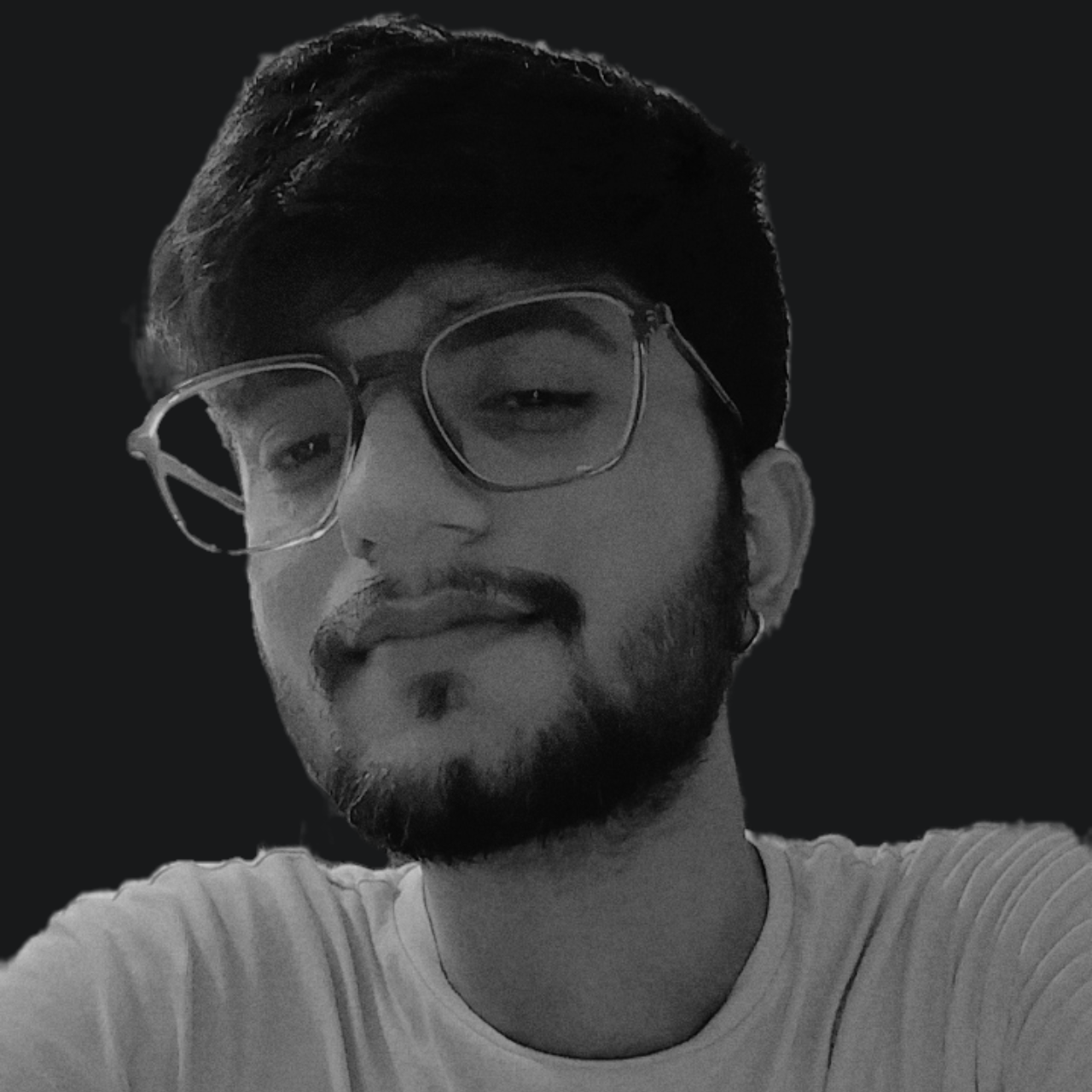
Use the share button below if you liked it.
It makes me smile, when I see it.